Handle changes to a TextField¶
In some cases, it’s useful to get the value of a textfield every time the text in a text field changes. For example, you might want to build a search screen with autocomplete functionality where you want to update the results as the user types.
Here is an example how you can do it with Compose:
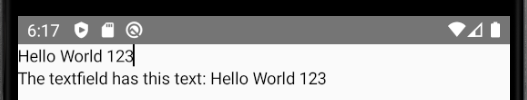
@Composable
fun TextFieldDemo() {
Column(Modifier.padding(16.dp)) {
val textState = remember { mutableStateOf(TextFieldValue()) }
TextField(
value = textState.value,
onValueChange = { textState.value = it }
)
Text("The textfield has this text: " + textState.value.text)
}
}
The simplest approach is to supply an onValueChange() callback to a TextField. Whenever the text changes, the callback is invoked.
In this example, every time the TextField changes, the new text value will be saved in a state and set to the TextField and the Text.
See also:¶
Last update: September 3, 2022