LazyVerticalGrid¶
Jetpack Compose provides an API for displaying grid or grid elements.
Example¶
To arrange list items in a grid, LazyVerticalGrid provides a cells parameter that controls how cells are formed into columns. The following example displays the items in a grid, using GridCells.Adaptive to set the width of each column at least 128.dp:
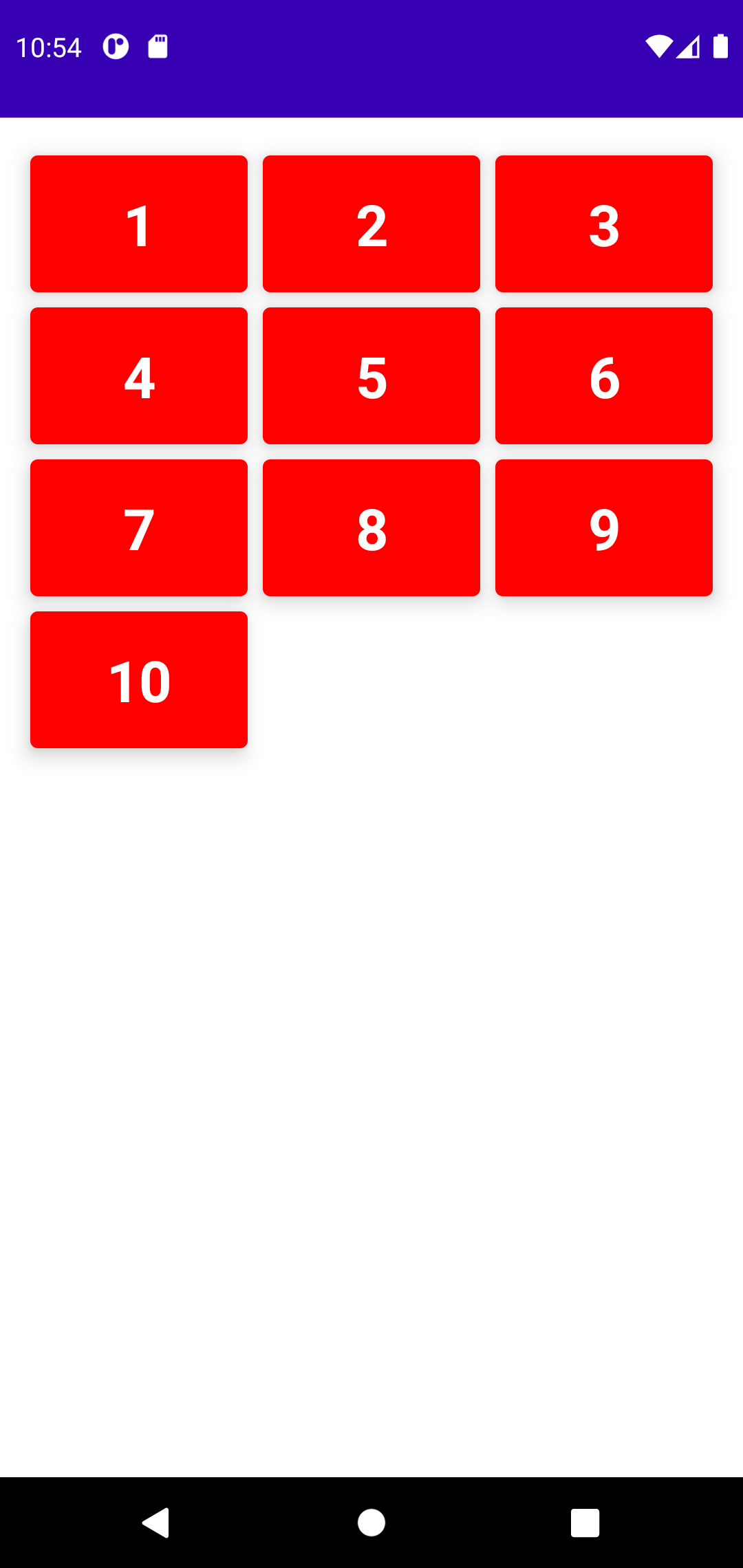
@Composable
fun LazyVerticalGridDemo(){
val list = (1..10).map { it.toString() }
LazyVerticalGrid(
columns = GridCells.Adaptive(128.dp),
// content padding
contentPadding = PaddingValues(
start = 12.dp,
top = 16.dp,
end = 12.dp,
bottom = 16.dp
),
content = {
items(list.size) { index ->
Card(
backgroundColor = Color.Red,
modifier = Modifier
.padding(4.dp)
.fillMaxWidth(),
elevation = 8.dp,
) {
Text(
text = list[index],
fontWeight = FontWeight.Bold,
fontSize = 30.sp,
color = Color(0xFFFFFFFF),
textAlign = TextAlign.Center,
modifier = Modifier.padding(16.dp)
)
}
}
}
)
}
Apart from GridCells.Adaptive there are other types of cells that provide the number of columns per row. As follows
colums = GridCells.Fixed(2)
See also:¶
Last update: July 27, 2022